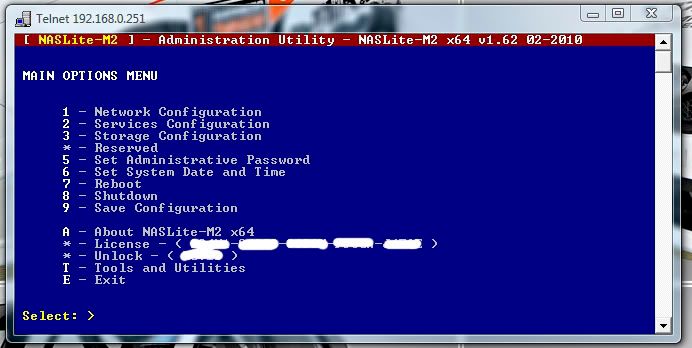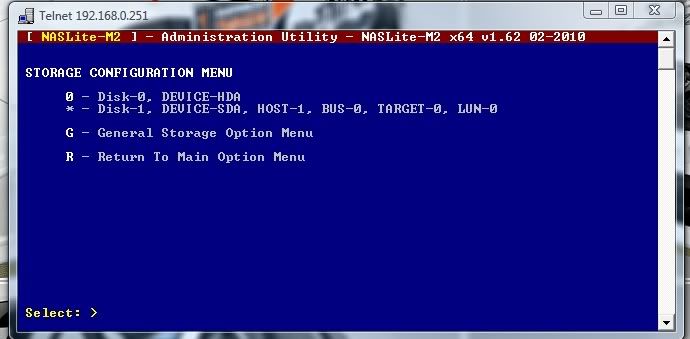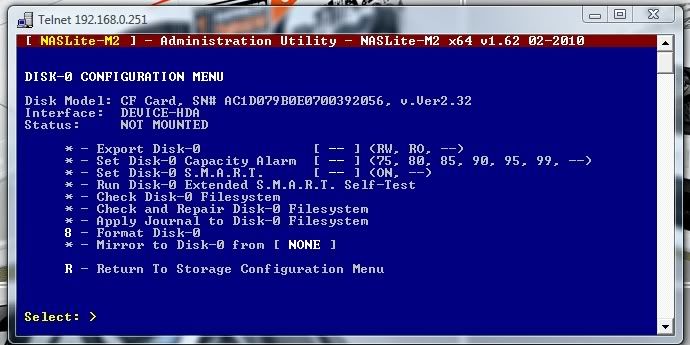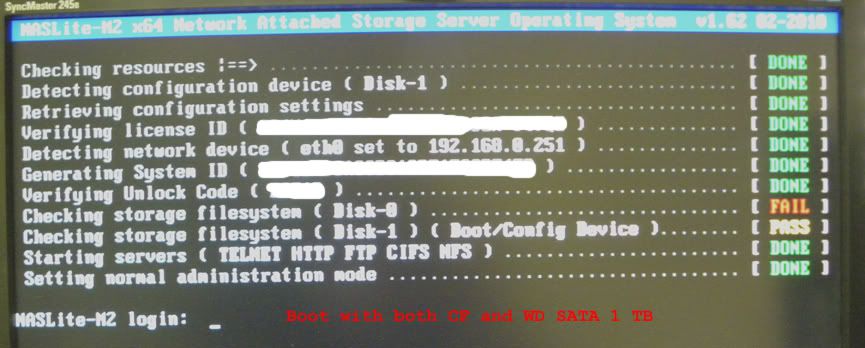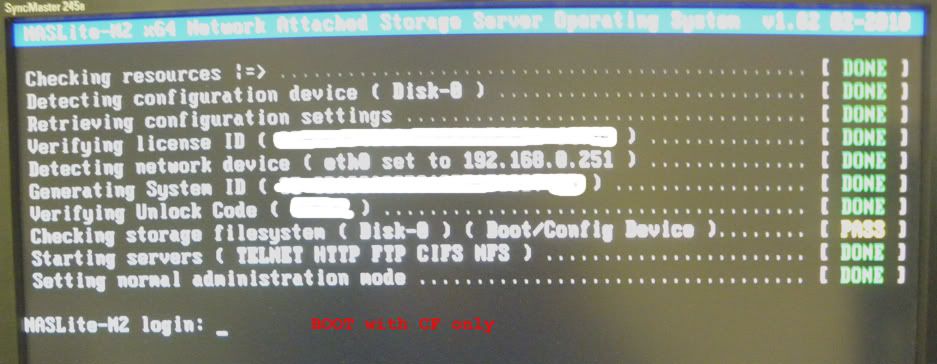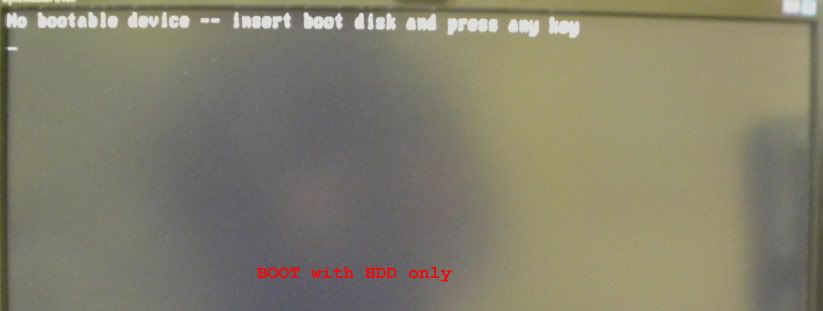Who can help me setting up my NASLite-M2 x64 ??
I tried Tony but no answer !!
I finally bought NASLite-M2 x64 and I tried to install it ; the hardware is fully compatible but (I think) my problems are the fixed disks : first disk (should be Boot Disk) is one CF to IDE Adapter with 1 GB CF Card and second one (should be Storage Disk) is one 1 TB WD SATA HDD.
The problem is this : I do full install, then I configure Network and so on, then I put License Key and Unlock Key after .
After rebooting the result is that only Disk-0 (CF Card) is accessible from Storage Configuration Menu (even if it reports NOT MOUNTED) and Disk-1 (1 TB WD) is marked with an asterisk (*) and there is no way to Format or Mount it.
I tried several times to reinstall everything and changing Boot config (as you can see in images) but nothing to do.
The hardware is : Intel Mini-ITX MainBoard D945GCLF2D (ATOM 330, 945GC Chipset+ICH7, GB Lan onboard), two GB of Corsair Ram DDR2-667 Mhz, one CF-Adapter (picture) with 1 GB CF Card as Master on ATA 40 pin connector and one 1 TB WD Disk (WD10EADS w. 32 MB Cache) on First SATA connector ... nothing else.
CF Card is set as FIRST in Bios Boot order and it acts as an HDD
The Bios Boot Priority is set as (1) CF Card and (2) SATA HDD
Everything is brand new and fully functional : before setting up Naslite-M2, I tested the system installing Vista Business 64 bit and everything was running OK.
What is the problem ??
Can you help me ??
Regards - Michele.